How to Cancel Planet Fitness Membership your Planet Fitness membership can seem complicated. But it doesn’t have to be.
Many people are forced to cancel their gym memberships for a variety of reasons.
You might be relocating, changing gyms, or just trying to save money. For whatever reason, you need a clear-cut roadmap to help you through the procedure. You can terminate your Planet Fitness subscription by following the instructions in this page.
We’ll cover all the necessary details, from the required documentation to any potential fees. By the end of this guide, you’ll feel confident and ready to cancel your membership. Let’s start making this process as smooth as possible for you.

Table of Contents
How to Cancel Planet Fitness Membership Types
Canceling your Planet Fitness membership can be straightforward if you know the steps. It is essential to comprehend the various membership categories. Planet Fitness offers two main membership types: Standard Membership and Black Card Membership. Each has its own benefits and cancellation procedures.
Standard Membership
The Standard Membership at Planet Fitness is a popular choice. It provides access to your home club and its amenities. If you have this membership, the cancellation process is more straightforward than a Black Card Membership.
To cancel your Standard Membership:
- Visit your home club: You must go to the Planet Fitness location where you signed up.
- • Complete a cancellation form: Ask the front desk for a cancellation form.
- Send in the Form: Fill it out and give it back to the employees. For your records, make sure you obtain a copy.
Keep in mind:
- Notice period: Planet Fitness usually requires a 30-day notice period for cancellations.
- Annual fees: If your membership includes a yearly fee, you may still be responsible for paying it.
Here is a summary table:
Steps Details
Go to the Home Club Visit the place where you registered.
Fill Out the Form Request and complete the cancellation form
Submit Form Return the Form to the staff
Black Card Membership
The Black Card Membership offers more perks. These include access to any Planet Fitness location, guest privileges, and extra amenities like tanning and massage chairs. Canceling this membership involves a few more steps.
To cancel your Black Card Membership:
- Visit your home club: You must attend the club where you initially signed up.
- Complete a cancellation form: Ask for the cancellation form at the front desk and fill it out.
- Provide written notice: Some clubs require a written notice of cancellation. For special criteria, ask your club.
- Follow-up: Ensure your cancellation is processed by following up with the club.
Consider these points:
- Notice period: The 30-day notice period also applies to Black Card memberships.
- Annual fees: Be aware of any payments due at the time of cancellation.
- Freeze option: You can freeze your membership instead of canceling. If you intend to come back, this might be helpful. Here is a summary table:
Steps Details
Go to Home Club. Proceed to the address where you registered.
Fill Out the Form Request and complete the cancellation form
Give Written Notice Send a written notification if necessary.
Follow Ensure cancellation is processed

Cancellation Policies
Are you considering terminating your membership at Planet Fitness?
Understanding their cancellation policies is crucial. Knowing the notice period and any fees involved will help you avoid surprises. Let’s break down these policies to ensure your cancellation process is smooth.
Notice Period
Planet Fitness requires members to provide a notice period before canceling their membership. This period ensures the club has enough time to process your request. Here are the details:
- Basic Membership: Usually, a 30-day notice period is needed.
- Black Card Membership: Also requires a 30-day notice.
Submitting your cancellation request within this timeframe is essential. You can do this in person or by sending a written notice to your home club.
Providing all necessary information, such as your name, membership ID, and reason for cancellation, will help expedite the process.
Understanding your billing cycle is crucial.
Canceling close to your next billing date may result in additional charges. To avoid this, plan your cancellation sufficiently in advance. If you’re unsure about your notice period, it’s always a good idea to contact your home club directly.
Fees Involved
Canceling your Planet Fitness membership might involve some fees. Here is a breakdown:
Membership Type Cancellation Fee
Basic Membership $58
Black Card Membership $58
You may be subject to an early termination fee if you cancel within the first year. This fee is typically around $58, but it can vary depending on your location and contract terms. Checking your original agreement will give you the exact details.
Canceling after the first year usually doesn’t incur a fee. However, you must still provide the required notice period. Any unpaid dues must be settled before your cancellation is processed. Ignoring this could lead to further charges.
To avoid unexpected costs, review your membership agreement thoroughly. Understanding the terms will help you plan your cancellation effectively. If you have questions, the staff at your home club can provide clarification.
Online Cancellation Steps
Canceling a Planet Fitness membership might seem daunting, but it can be done easily online. The processes are simple, regardless of whether you prefer to use the app or the website.
This guide will help you navigate the process, ensuring a smooth and hassle-free experience.
Using The Website
To cancel your Planet Fitness membership through the website, follow these steps:
First, open your web browser and go to the Planet Fitness website. Log into your account using your username and password.
- Go to the Member Services area after logging in.
- Click on the option labeled Membership Details.
- You will find an option to Cancel your membership in the Membership Details section. Click on it.
- • You could be asked to explain why you have to cancel. From the dropdown menu, select the relevant justification.
• Click the Submit button to confirm your selection.
After submitting, you will receive a confirmation email. Keep this for your records. If you do not receive the email, check your spam folder or contact Planet Fitness customer support.
Step Action
1 Go to the Planet Fitness website and sign in to your account.
2 Navigate to Member Services.
3 Click on Membership Details.
4 Select Cancel Membership.
5 Provide a reason and confirm cancellation.
Using The App
Canceling your membership using the Planet Fitness app is just as simple. Here’s how:
First, download the Planet Fitness app from the Google Play Store or Apple App Store if you haven’t already. Launch the application and enter your login information.
Tap the Profile icon at the bottom right on the app’s home screen.
- In the Profile section, find and tap on Membership Details.
- To access the Cancel Membership option, scroll down.
- Tap on it, and you will be prompted to select a reason for cancellation.
- After choosing a reason, tap on Submit to complete the process.
An email on the app and a confirmation message will be sent to you. Save this email for your records. If you run into any problems, contact Planet Fitness support for help.
Using the Planet Fitness app can be a quick way to manage your membership. For ease of reference, here is a table:
Step Action
1 Download and open the Planet Fitness app.
2 Log in using your credentials.
3 Tap on the Profile icon.
4 Navigate to Membership Details.
5 Select Cancel Membership.
6 Choose a reason and confirm.
In-person Cancellation
Canceling your Planet Fitness membership in person is straightforward. Visiting your local club allows you to handle the cancellation directly with a staff member, guaranteeing that all required actions are carried out accurately.
Below, we’ll guide you through the required documents and what to expect during your visit.
Required Documents
Before heading to your Planet Fitness location, gather all necessary documents. The process will go quicker and more effortless if everything is prepped. The list of requirements is as follows:
Membership Card: Bring your Planet Fitness membership card. It’s essential for identifying your account.
- Photo ID: To verify your identity, you must present a valid photo ID, such as a driver’s license or passport.
- Cancellation Form: Some locations may require a cancellation form. Check with your specific club to see if this applies.
- Proof of Address: In some cases, proof of address might be needed. A utility bill or bank statement can serve this purpose.
Having these documents ensures you meet all requirements for canceling your membership. Missing any document may delay the process. Always double-check with your local club to confirm any additional requirements they might have.
What To Expect
Head to the front desk once you arrive at your Planet Fitness location. Tell the employees that you want to terminate your membership. What to anticipate throughout the process is as follows:
Verification: The staff will verify your identity using your photo ID and membership card. This step ensures that only the account holder can cancel the membership.
- Form Filling: You may need to fill out a cancellation form. Give correct information to prevent problems later.
- If you bring a pre-filled form, submit it to the staff.
- Fee Explanation: The staff will explain any cancellation fees or notice periods. Be prepared to pay any fees if they apply to your membership.
- Confirmation: The staff will provide a cancellation confirmation after processing your request. Keep this document as proof of cancellation.
The entire process usually takes 10-15 minutes. Staff members are there to assist and ensure everything is completed correctly. If you have any questions or concerns, don’t hesitate to ask them during your visit.
Understanding these steps and preparing your documents can help you cancel your Planet Fitness membership efficiently in person. This hands-on approach provides peace of mind, knowing your membership is canceled correctly.
Post-cancellation Tips
Canceling a Planet Fitness membership can be straightforward, but what happens afterward? Following up with a few steps is crucial to ensure everything is in order. Here are some post-cancellation tips to help you navigate the aftermath smoothly.
Confirmation Of Cancellation
Make sure you get a confirmation after completing your cancelation request. This is an essential step to avoid future billing issues.
Here are a few steps to confirm your cancellation:
- Verify your email: After your subscription is terminated, Planet Fitness usually sends you a confirmation email. Look for this in your inbox or spam folder.
- Visit the gym: If you don’t receive an email, visit your local Planet Fitness. Speak with the front desk staff to confirm the status of your cancellation.
- Call customer service: You can also call Planet Fitness customer service. Ask for a confirmation number or any proof of cancellation.
Having written proof of your cancellation is crucial. It helps in case of any future disputes.
Step Action Why It’s Important
Email Check Look for a confirmation email Ensure your request was processed.
Gym Visit Speak with staff at your local gym Confirm status in person
Customer Service Call: Ask for a confirmation number Get written proof
Handling Billing Issues
Billing issues can arise even after you cancel your membership. It’s important to monitor your bank statements to ensure no unexpected charges occur.
Here are some tips to handle billing issues:
- Monitor your account: After canceling your account, check your bank statements for at least two months. Look for any charges from Planet Fitness.
- Contact customer support: If you notice any charges, contact Planet Fitness customer support immediately and provide them with your cancellation confirmation.
- Dispute charges: If Planet Fitness doesn’t resolve the issue, contact your bank and dispute the charges as unauthorized.
Having a clear record of your cancellation helps when resolving billing issues. Keep a copy of your cancellation email or any communication with Planet Fitness.
Here’s a quick checklist to ensure you handle billing issues effectively:
- Monitor bank statements
- Contact customer support
- Dispute unauthorized charges
By following these steps, you can prevent any unwanted surprises on your bank statements. Stay vigilant and proactive to ensure a hassle-free post-cancellation experience.

Frequently Asked Questions
How Do I Cancel My Planet Fitness Membership?
To cancel, visit your home club in person. Fill out a cancellation form.
Can I Cancel Planet Fitness Membership Online?
No, Planet Fitness does not allow online cancellations. Repairs must be mailed or made in person.
Is There A Fee To Cancel Planet Fitness Membership?
Yes, a cancellation fee might apply. Check your contract for specific details and conditions.
What Is The Planet Fitness Membership Cancellation Policy?
You need to provide written notice. Usually, a 30-day notice is required before cancellation.
Conclusion
Canceling a Planet Fitness membership can be straightforward with the proper steps. Follow the guidelines mentioned. Gather the necessary information. Visit your local gym or send a cancellation letter. Be careful to confirm the cancellation to prevent further fees. This procedure guarantees a proper closure of your account.
Taking these steps will save you time and stress. Remember, knowing your rights helps, too. You can manage your memberships without hassle. Stay informed and keep your fitness journey flexible.


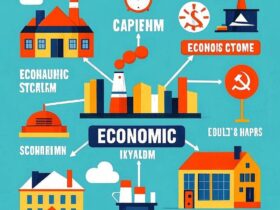







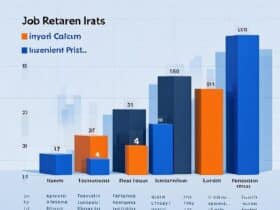












Leave a Reply
View Comments